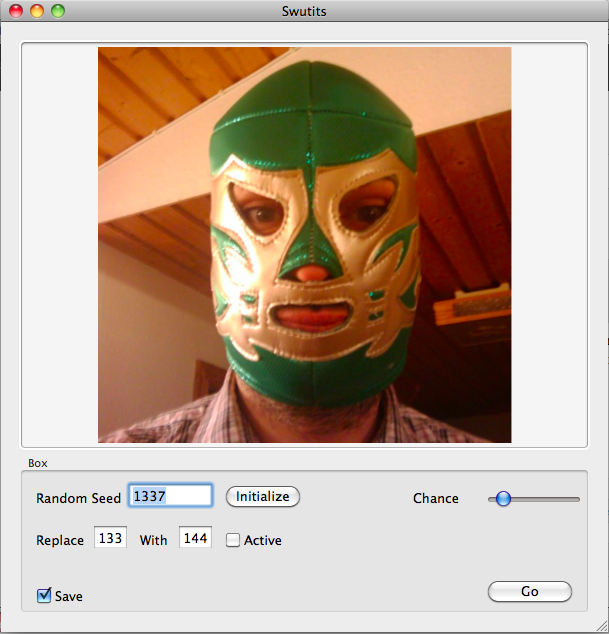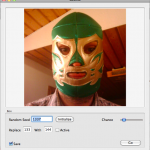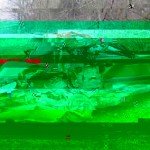Excellent news everyone. I’ve begun working on my Drone Synthesizer. I decided to use an Arduino for the generation of audio, and a simple Digital to Audio Converter in the form of a resistor ladder. I have one of these at home and code that sends very basic waveforms to speaker out since this summer. Me and Puterman was starting to make an Arduino demo for Compusphere (a demo scene event) I made all the hardware for TV-out and sound out, but that was as far as we got. Good for now tough. I had it all done so I could start the coding. Awesome.
I’ve done a large batch of the coding, and it does sound rich and fat with and it takes very low CPU. I had not problem adding 4 voices with my engine, witch was in part inspired by gieskes hard softsynth 2. This here tutorial on make magazine on how to make a resistor ladder for the Arduino is good, not what I used but I could not find that original place I read this summer.
So I now have to think on what I should add to my Dronesizer, I really want distortion, but I can use my distortion-tester for that. Also low-pass band-pass and high-pass filters would be awesome. Perhaps an EQ then 🙂 Maybe a delay or echo just to fatten shit up. I also have to think of how I want to control the Dronesizer. I have at-least 15 parameters to control. Also I want something nicely visual to spicen the stuff up.
So now I’m looking for information on that stuff. Life is great!